DXC Solutions for DocuSign and Dynamics 365
DXC Solutions for DocuSign and Dynamics 365 - Release notes

DXC Solutions for DocuSign and Dynamics 365 - Release notes

This document describes the features that are either new or changed in the release version mentioned.
DXC DocuSign 10.0.34 runs on the following Microsoft releases
| Base | Version | Release |
|---|---|---|
| Microsoft Dynamics 365 application | 10.0.34 | What’s new or changed in Dynamics 365 application version 10.0.34 |
| Microsoft Dynamics 365 application | 10.0.35 | What’s new or changed in Dynamics 365 application version 10.0.35 |
| Microsoft Dynamics 365 application | 10.0.36 | What’s new or changed in Dynamics 365 application version 10.0.36 |
| Microsoft Dynamics 365 application | 10.0.37 | What’s new or changed in Dynamics 365 application version 10.0.37 |
| Microsoft Dynamics 365 application | 10.0.38 | What’s new or changed in Dynamics 365 application version 10.0.37 |
Release date: 15 June 2023
New features
| Number | Functionality | Reason |
|---|---|---|
| N/A | DXC License | DXC License version 10.0.34.202306151 |
| Number | Functionality | Reason |
|---|---|---|
| N/A | License manager | License manager version 10.8.32.10171 Enhanced Licensing capabilities to assist with licensing support and scaling. Note: Required to upgrade all installed DXC products to at least the following versions: • EDI 10.0.29.202305053 • Finance utilities 10.0.29.202305051 • SmartSend 10.0.29.202304142 • Core extensions 10.0.29.202304142 • DocuSign 10.0.29.202304211 • Item creation 10.0.29.202304211 • PLM 10.0.29.202304211 • Forex 10.0.29.202305101 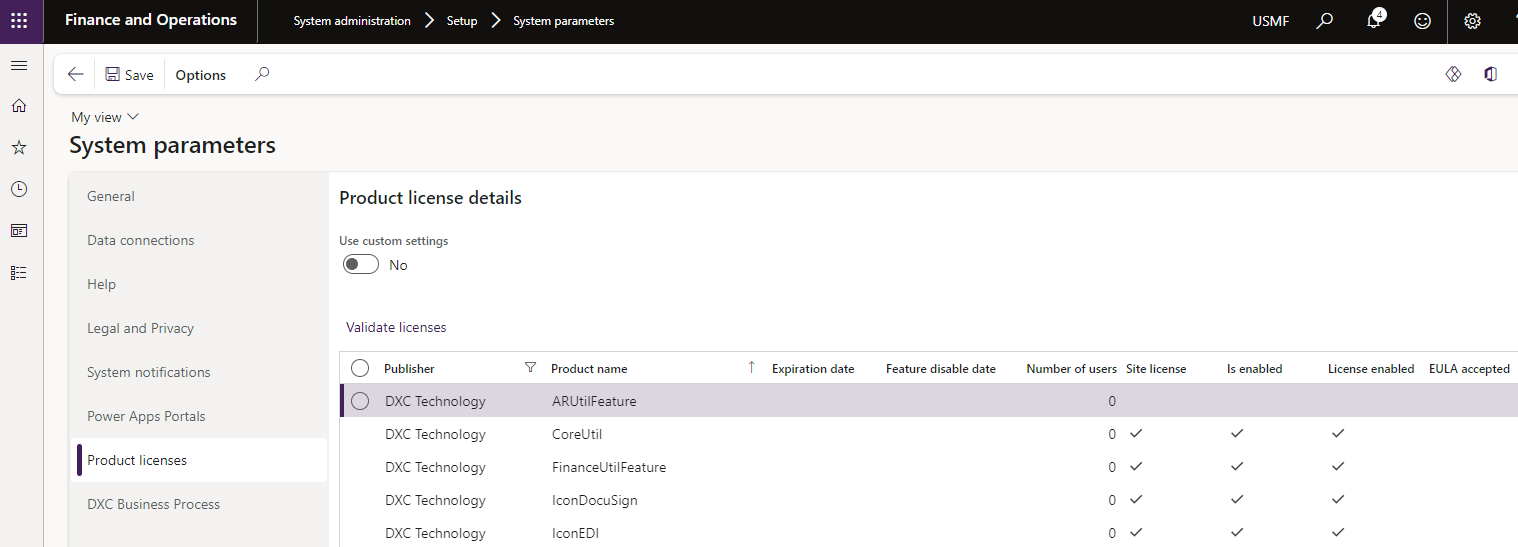 |
| Number | Functionality | Reason |
|---|---|---|
| 9734 | Dropdown list Tag type | Ability to create dropdown lists and use these as tags in the Template. |
| 10036 | Remove deprecated tables | Removed tables SAB_DSUser and SAB_DSUserMapping which related to previous methods of establishing authentication. These are no longer required following the release of OAuth2 authentication. |
| N/A | License manager | License manager version 10.8.32.10156. Help includes links to applicable GitHub user guide page/s. 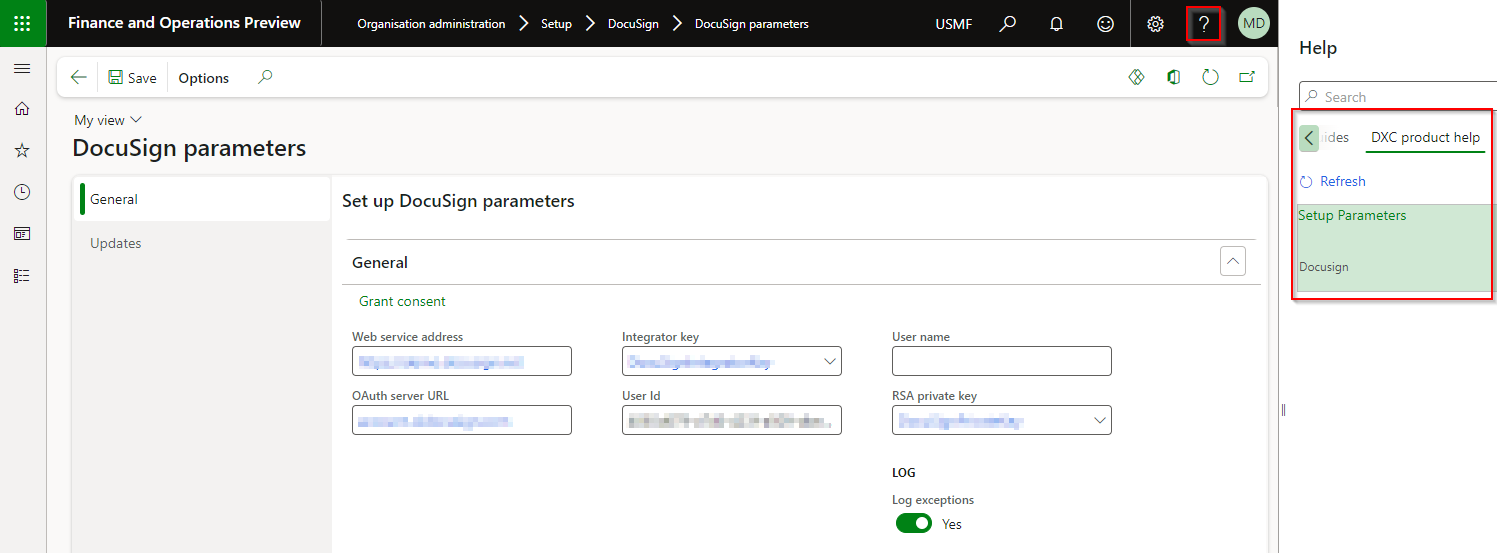 |
| Number | Functionality | Reason |
|---|---|---|
| 9888 | Support for OAuth 2.0 | API with DocuSign now uses the OAuth 2.0 authentication type. The following fields have been added to the DocuSign Parameters form for establishing authentication OAuth server URL = account-d.docusign.com Integrator key = select from configured Key vault values User Id = DocuSign user ID RSA private key = select from configured Key vault values Initial authetication will require the granting of consent. This can be achieved from the same for by selecting Grant consent and logging in. |
| 10403 | Send worker name for internal placeholder emails | Support for the sending of distinct values for SignerEmail and SignerName when using purpose controlled placeholders for workers within document management. The value for the SignerName will be the account name for the worker. This feature must be enabled on each document type by selecting the field Use document type. |
| Number | Functionality | Reason |
|---|---|---|
| 9154 | Support for textbox type | The tag type of text is now supported for envelope creation. A text character limit can be defined for each use of this tag type. |
| 9315 | Send account name for placeholder emails | Support for the sending of distinct values for SignerEmail and SignerName when using purpose controlled placeholders in document management. The value for the SignerName will be the account name for the party. Previously both values were communicated as the email address. This feature must be enabled on each document type by selecting the field Use document type. |
| 9793 | Mandatory page number for specific page | When selecting to use a specific page for tag placement the page number field in now mandatory. This is to prevent an issue with envelope creation and tag assignment to page 0. |
| Functionality | Reason |
|---|---|
| Update to 10.0.12 | Update release version to 10.0.12 in line with platform support. |
| License manager | Update to license manager 10.8.32.10112. |
| Functionality | Reason |
|---|---|
| License manager | Update to license manager 10.8.32.10092. |
To align with MS best practice and to protect our IP the following applies to the release process.
Depending on the installation history follow one of these guides to install the new release.
If you’re installing the new release in an installation that already has a previous version of the product installed and you’re not using it for debugging or extension. We recommend that you;
If you’re using our model source code for extension or debugging and would like to continue using it, please do the following to apply the new release with the source code.
If you don’t follow these instructions and continue building your installation deployable package using the license model source code, the installation will continue using the same license model as before applying the release.